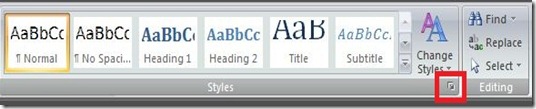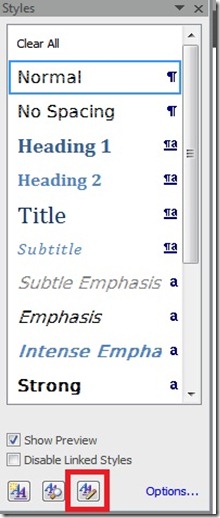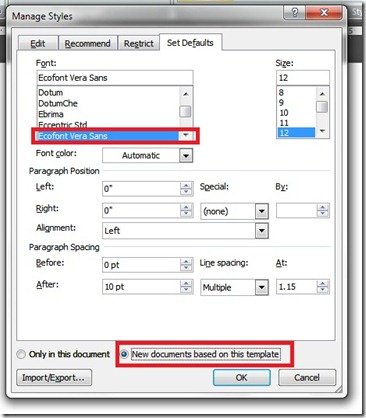Here, let me share to you something about the problems of Mindanao, specifically, the problems of our Bangsamoro brothers and sisters.
So, i would like to invite everyone to reflect about this things and share your opinions on how are we going to achieve a saustainable peace and development?
The island of Mindanao from the Philippines is still struggling with regards to peace and development especially with the struggles of the Bangsamoro people who are asserting their full efforts in having a diverse individuality, history, territory and ethnicity against from what they believe as discrimination from the majority. They want to have the right to self determination, which is relatively a recognized right by the United Nations.
The problems that the Bangsamoros are facing include their issues for ancestral domain, human rights, agrarian related things, and social and cultural discrimination and many more things.
This issue is already old, yet there has not been a concise solution to resolve this problem. But there are several attempts to solve this, like the Memorandum of Agreement on Ancestral Domain (MOA-AD). From the article that can be found in “A Primer on Dialogue Mindanaw”, it was reported that the MOA-AD was supposed to be signed in Kuala Lumpur, Malaysia on August 5, 2008 but due to the petitions filed by the local governments from many cities in the Philippines who appealed for the rights for consultation about the agreement, the Supreme Court issued a temporary restraining order instructing the Philippine Government not to sign the MOA-AD. But months later, it has been finally declined on October 14, 2008.
From that experience, a series of severe violence happened. Many were killed and many communities were affected, which resulted to the displacement of more that half a million civilians by the end of the year.
But take note that many people are doing their best in restoring the life-full of dreams and aspirations of the Filipinos in attaining peace again. Peace talks are still being organized and the National Government of the Philippines are also doing their part in restoring peace with in the country.